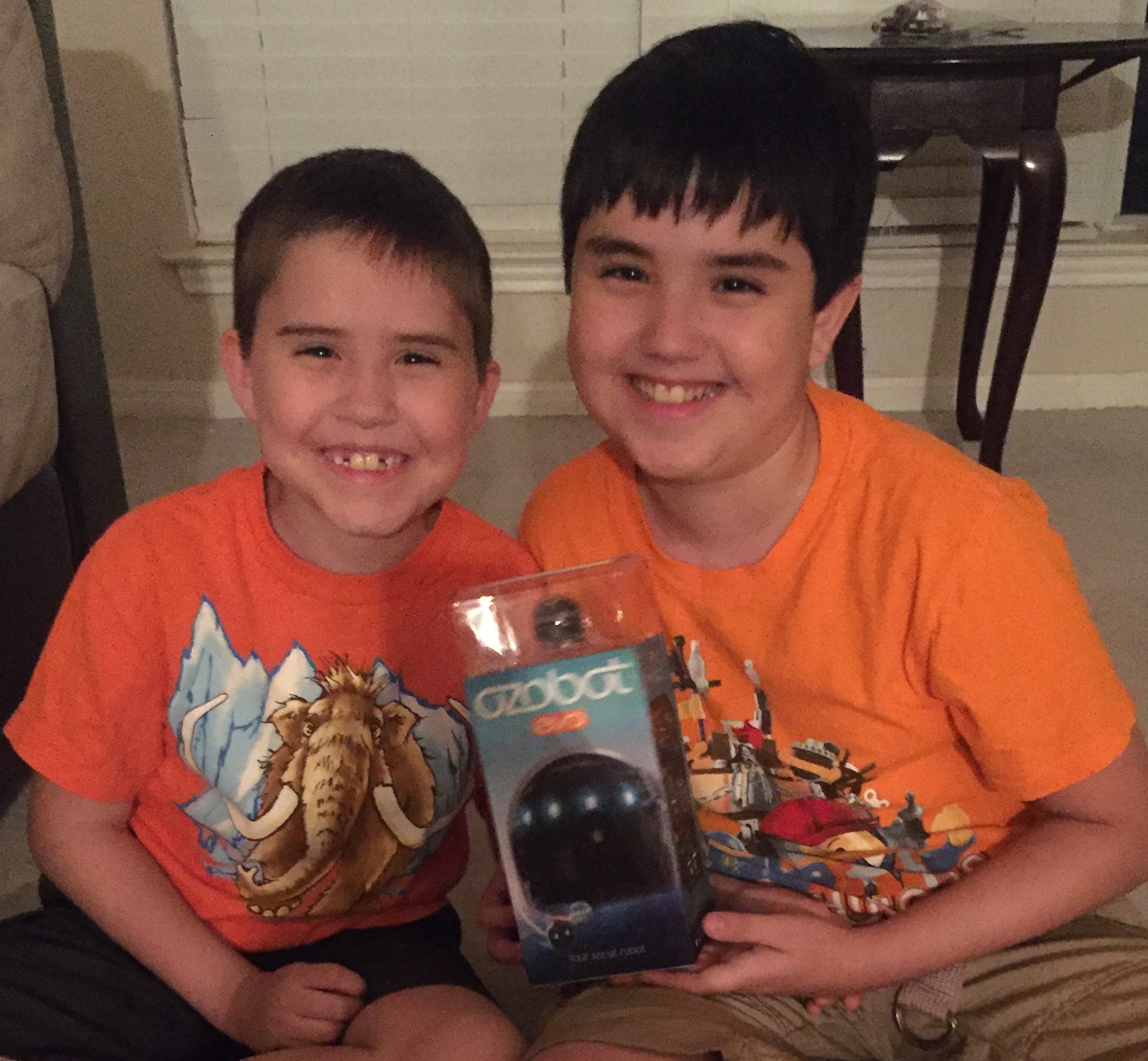
Coding Fun with Ozobot Evo!
*Disclosure: We received 3 Ozobot Evos for free in exchange for hosting a party featuring Ozobot Evo. Two of the Ozobot Evos were to be used as giveaways.*
If your kids are anything like mine, they are always asking to learn to code and create their own games. Thanks to Tryazon and Ozobot we were able to try out the Ozobot Evo.
Ozobot Evo is a small, social robot that teaches kids (or anyone really) how to code. Ozobot Evo starts you on your coding journey by having you create codes on paper using color. Once you’ve mastered codes on paper, you can try your hand at coding using a block building program called Ozoblockly.
Last week the boys were able to share Ozobot Evo with some homeschool friends. We had 18 kids ages 5 through 14 join us for some coding fun at the park.

The kids broke up into 3 groups so that each group had an Ozobot Evo to work with. They started off by seeing how Ozobot reads colors. Ozobot’s LED lights will light up to show you what color is being read.


Once the kids got the hang of how Ozobot Evo works, each group received a few copies of the OzoCodes reference sheet.

The kids were then able to make their own paths for Ozobot to follow. They were able to incorporate the Ozocodes into the path to tell Ozobot what to do. The kids really seemed to enjoy creating fun paths for Ozobot Evo and they spent a lot of time working on this.




Once they were done creating coded paths for Ozobot Evo, the kids tried out the Ozobot Evo app. They were able to use the app like a remote control and drive Ozobot around. They had a lot of fun with that. They also used the app to play OzoLaunch.



Two of the Ozobot Evos that we received were to be used as giveaways. I was planning on using OzoLaunch to decide one of the winners but we ended up having some technical difficulties with the app. I think it was due to the fact that we had several phones trying to access it and they kept picking up the other Ozobots. At one point we had one group controlling another group’s Ozobot. So, we decided to just use raffle tickets.

The kids all had a lot of fun with Ozobot Evo. He really is so much fun to play with and he makes learning to code fun.
Are you excited to learn to code with Ozobot Evo?

