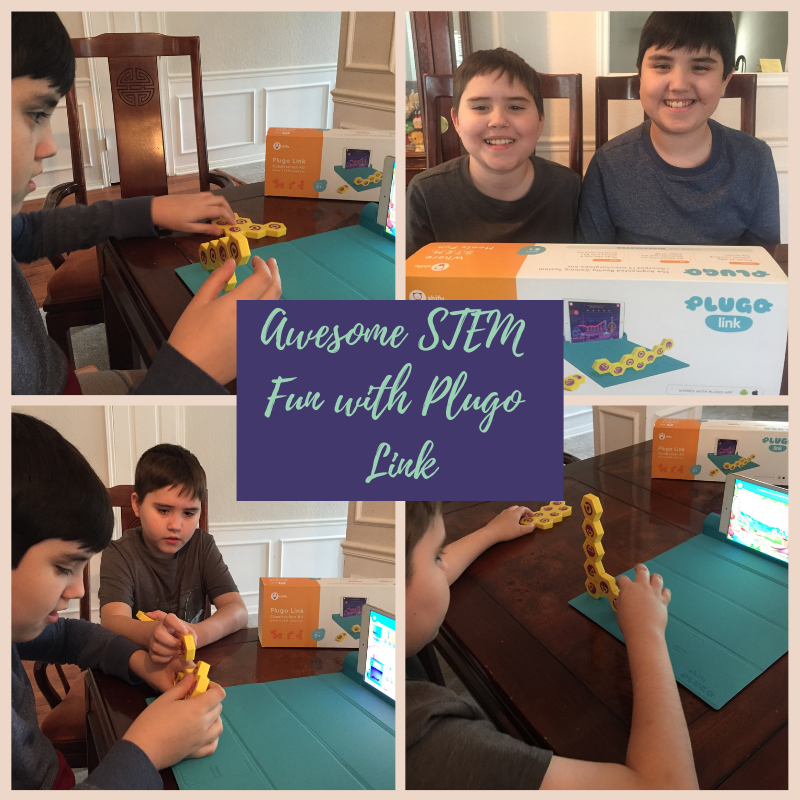Kids Academy Apps
*Disclosure: I am being compensated to review these apps but all opinions are my own honest opinions.**

Today I’m writing a review on three Kids Academy Apps. Kids Academy produces a lot of different apps for preschool and kindergarten kids to play and learn.
The first app is the Reading and Writing app. Activity options in this app are easy mazes, writing words, rhyming words, short vowels, and long vowels. I really appreciated the rhyming section. JT hasn’t quite mastered rhyming yet and I think the maze concept for this is great.

To play the rhyming mazes there is a word above the dog’s head and that is the word that you are supposed to rhyme. Then you move the bone to the correct rhyming word and the puppy follows. The only thing that I think could be done better is that the word that you are supposed to find a rhyme for could be said before you start. For instance in the picture above it shows a trophy but the word is actually cup.
The next app is the Kids 5 and Under app. This one has a lot of different activity options that include the alphabet, shapes, and numbers.
I think the most fun activity in this app for kids is tracing numbers. As you trace the numbers you collect fireflies to fill up your jar and kids seem to really enjoy collecting the fireflies.

I personally really like the alphabet portion. Kids get to see the letter, hear its sound, and see a word by interacting with the screen. I just think the graphics on this section are really cute and fun.



The last app is the Bingo app. In my opinion this one is more suited for the younger preschool kids. Kids can learn about farm animal sounds and listen and interact with the song Bingo. You can also put the karaoke option on here so that you can record your kids singing along.

Even though I think this one is better for the younger kids JT likes the song Bingo and listened to it over Andover a couple of times.
In all of the Kids Academy apps there is a parents section. The parents section allows you to add profiles and adjust settings.

All of the Kids Academy apps also have colorful and cute graphics and are easy to navigate.
I encourage you to take a look at the various Kids Academy apps and see if you find one that you think your child would enjoy and benefit from.